YahELite:
YahSee - Viewing WebCams
YahSee is YahELite's Yahoo! compatible WebCam viewer.
It is simple and easy to use!
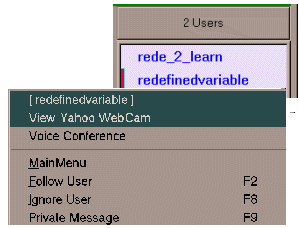
The most common way is to right click on someone's name in the chatters
list that has their webcam running (in YahELite this is identified by a red rectangle
to the left of the chatters' nickname) and select "View Yahoo WebCam".
YahSee can also be activated by typing the "/see" command in the text input line followed
by the name of the person you wish to view. Example: /see bob_is_happy
Receiving invites to view webcams is also possible on YahELite. Your ability to receive
invites is dependant upon the settings you have selected located under Options - Personal
from the main YahELite window. When an invite is sent to you, you will receive notification
in the chat text area. If you choose to accept the invite, click on <view>
to activate YahSee.
To stop viewing a webcam, simply press the View button or close YahSee
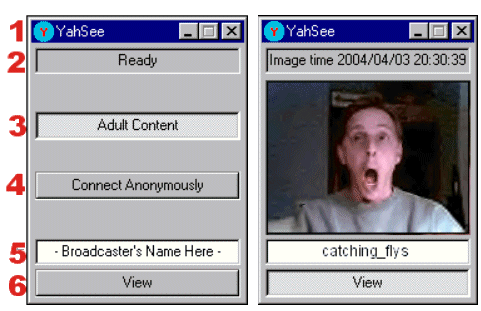
Tips and Notes
Prior to pressing the View Button you may type any nickname into YahSee that you wish to view.
While viewing a webcam, left click in the lower right section of the image to increase the overall image size.
Left click again in the upper left area of the image to reduce the overall image size.
It is possible that a chatter may be running a webcam, but the red rectangle does not appear next to their name.
YahELite's right click menu also offers an option to "View (unadvertised) Yahoo WebCam".
Troubleshooting
When trying to view a webcam in a user created room you may see a status message stating "Invalid Token".
To overcome this, inform the person you wish to view that you will be requesting to view using the "Anonymous"
nickname - depress the Connect Anonymously button and then press View.
You may also receive the "Invalid Token" message at other unexpected times. Re-logging in to Yahoo or coming back in
to chat on a different protocol may help solve this.
If you receive a message while trying to activate YahSee stating that the files required for viewing webcams are not
installed on your computer, you have 2 options:
