YahELite: CHOOSE BASIC or EXPERT LEVEL
Chatters have all levels of expertise and things they want to have in chat clients. Some chatters want just the basics, others want every bell and whistle contained in the program to be easily accessible.
Beginning with build 328 YahELite allows chatters to choose between displaying a basic set of features or the expert set.
YahELite contains all the features, the only difference will be what you are seeing on the screen.
This is the default configuration:
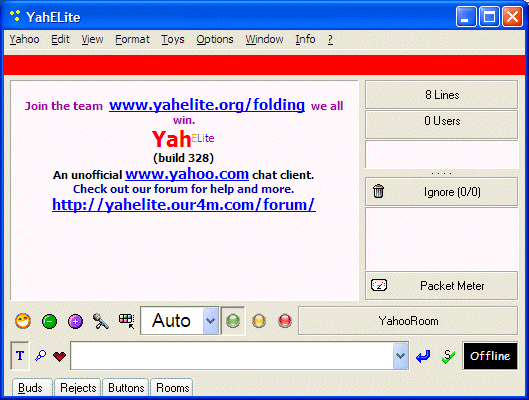
If you want to use or explore more than the basic features switch to Expert
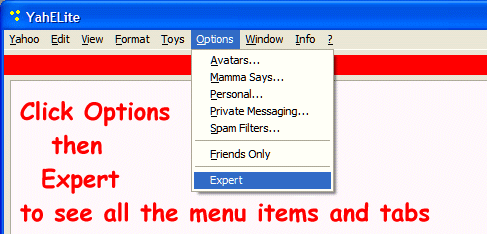
- YahELite offers multiple ways to do many tasks which allows users to use the way that matches their preference.
- Click Options then Expert to enable all the menu, listbox and tabbar elements
- Click it again to return to the Basic Level
- To turn ON the features by Typing, type
- /expert
- /expert 1
- To turn OFF the features by Typing, type
- /expert (yes it IS the same as above! /expert turns the features on if off and off if on.
- /expert 0 (that is a 'Zero' not an 'OH'
- /noexpert - this does NOT mean you are admitting to not being an expert YahELiteist but rather many features can be turned off by typing /no(whatever the command was that starts the feature)
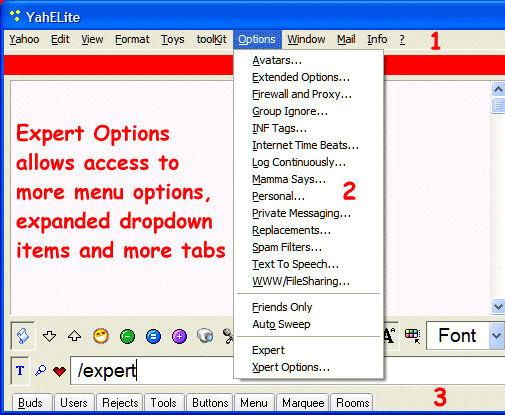
Notice the changes in the
- Menu
- Dropdown list
- Tabs
Related Page: To see comparisons between the display differences between Basic and Expert please see the >>COMPARE the LEVELS << page.
Happy Chatting
Rede
