YahELite: EXPERT LEVEL v.s. BASIC LEVEL
Beginning with build 328 YahELite allows chatters to choose between displaying a basic set of features or the expert set.
YahELite contains all the features no matter which level you choose, the only difference will be what you are seeing on the screen.
To view the EXPERT menu levels
click OPTIONS in YahELite 's Menu and then click Expert
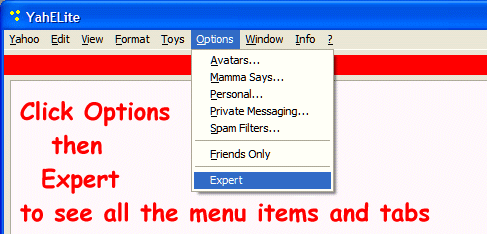
To learn how to change levels check out the >>CHANGING LEVELS TUTORIAL << page.
click OPTIONS in YahELite 's Menu and then click Expert
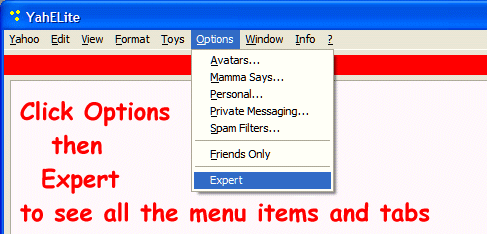
To learn how to change levels check out the >>CHANGING LEVELS TUTORIAL << page.
Here are the differences
| TOOLBAR ITEMS | |
BASIC: 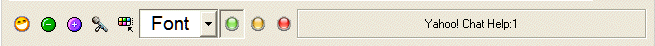 |
|
EXPERT: 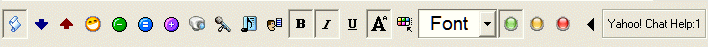 |
|
| TABBAR ITEMS | |
BASIC: 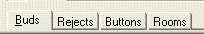 |
|
EXPERT: 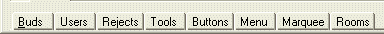 |
|
| MENU ITEMS | |
BASIC: 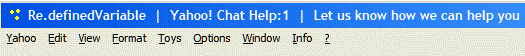 |
|
EXPERT: 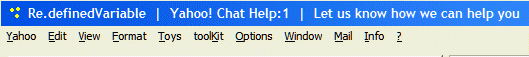 |
|
MENU ITEM'S DROPDOWN LIST COMPARISONS | |
YAHOO |
|
BASIC:
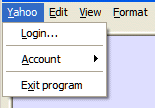
|
EXPERT:
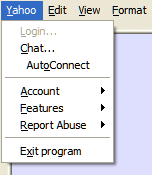
|
EDIT |
|
BASIC:
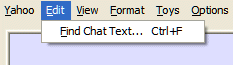
|
EXPERT:
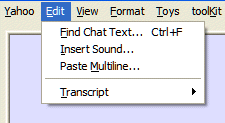
|
| VIEW |
|
BASIC:
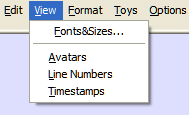
|
EXPERT:
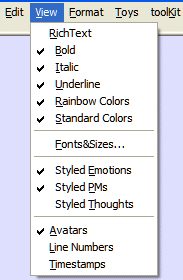
|
FORMAT |
|
BASIC:
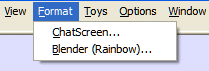
|
EXPERT:
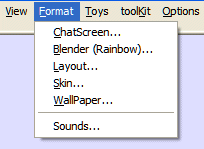
|
TOYS |
|
BASIC:
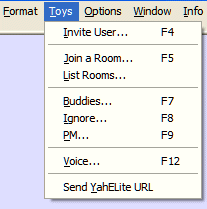
|
EXPERT:
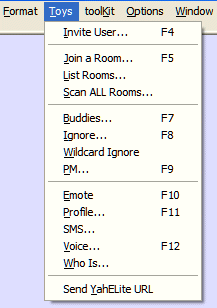
|
OPTIONS |
|
BASIC:
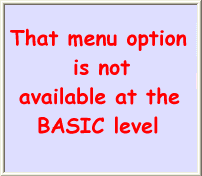
|
EXPERT:
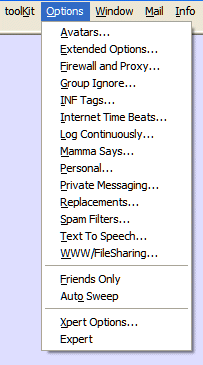
|
WINDOW |
|
BASIC:
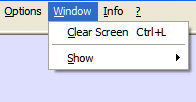
|
EXPERT:
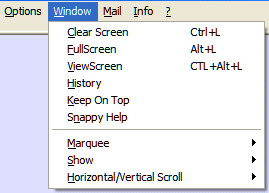
|
BASIC:
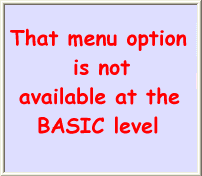
|
EXPERT:
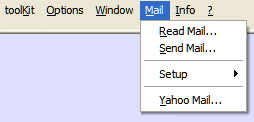
|
INFO |
|
BASIC:
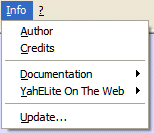
|
EXPERT:
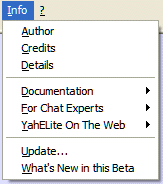
|
