YahELite Permanent Ignore: I want them GONE!
Press the F8 Key to bring up the Manage Ignore Window
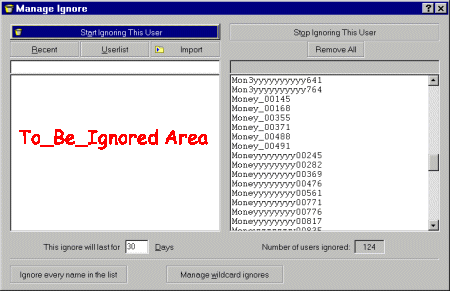 The buttons on this window are clearly labled as to their function.
The left side of the window has options for IGNORING chatters,
the right side contains the options to UNIGNORE chatters.
The buttons on this window are clearly labled as to their function.
The left side of the window has options for IGNORING chatters,
the right side contains the options to UNIGNORE chatters.
To IGNORE a Chatter:
- Begin by clicking the button Recent: This will populate the To-Be-Ignored area with a list of all the chatters who have recently posted into the room, even if they have left the room. This is really useful if someone has brought in dozens of names and then left the room.
- Userlist: This will populate the To-Be-Ignored area with a list of all the chatters who are in the userlist.
- Import: If you have a file of names you want to add to your ignore list, click this button and browse to the file you want to use.
The button labled Ignore Everyone in the List will do just that!
Adjust the number of days you want the ignores to last by changing the number in the box
Click here to learn about using the Wild Card Ignore Feature
- Find the chatter you want to parole in the list of your ignored names and click the button Stop Ignoring this User
- Click the Remove All button if you want to parole all the users in your iggy list.
The number of chatters you have on ignore is displayed in the box below the list of the chatters you have on ignore.
Quick Ignore Methods
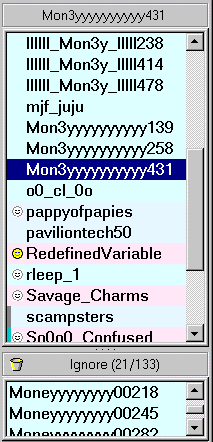 There are alternatives to pressing F8. If you want to ignore one person who is in the
chatroom with you, right click their name and choose Ignore User
There are alternatives to pressing F8. If you want to ignore one person who is in the
chatroom with you, right click their name and choose Ignore UserIf you want to take an ignored chatter out of the ignore list and they are in the room, simply double click their name.
If you have many chatters in the room and you want to ignore them all without opening the manage ignore window, highlight the name in the user list you want to ignore then hold down the control key while clicking ignore. This will place that chatter's name into the ignore bin and highlight the next chatter in the list. This is especially useful when there are many names in the room that are very similiar.
Suggestion: Spend some time learning about the WILDCARD ignore features and save lots of time in the future watching bots jump into your ignore bin.
